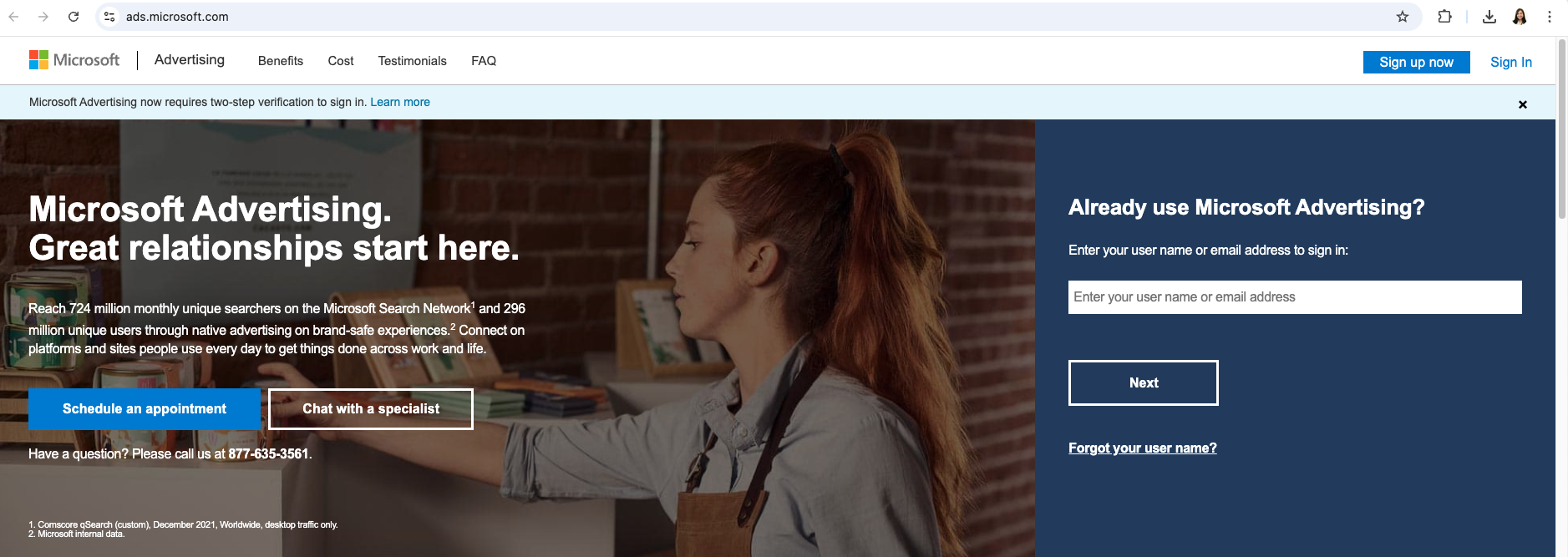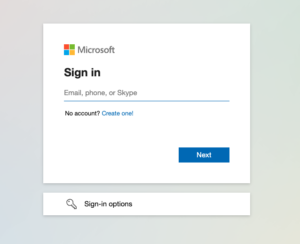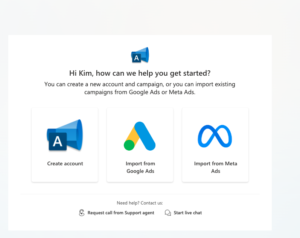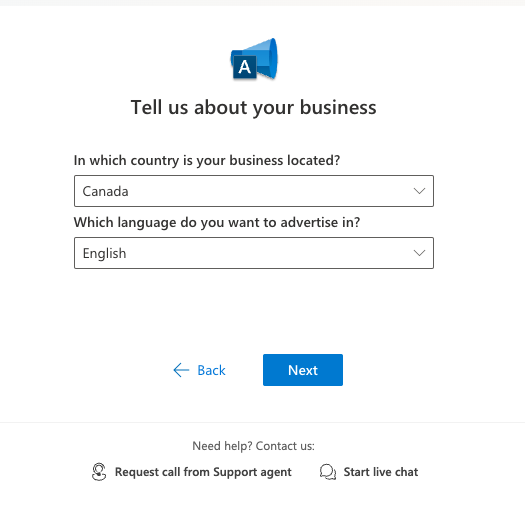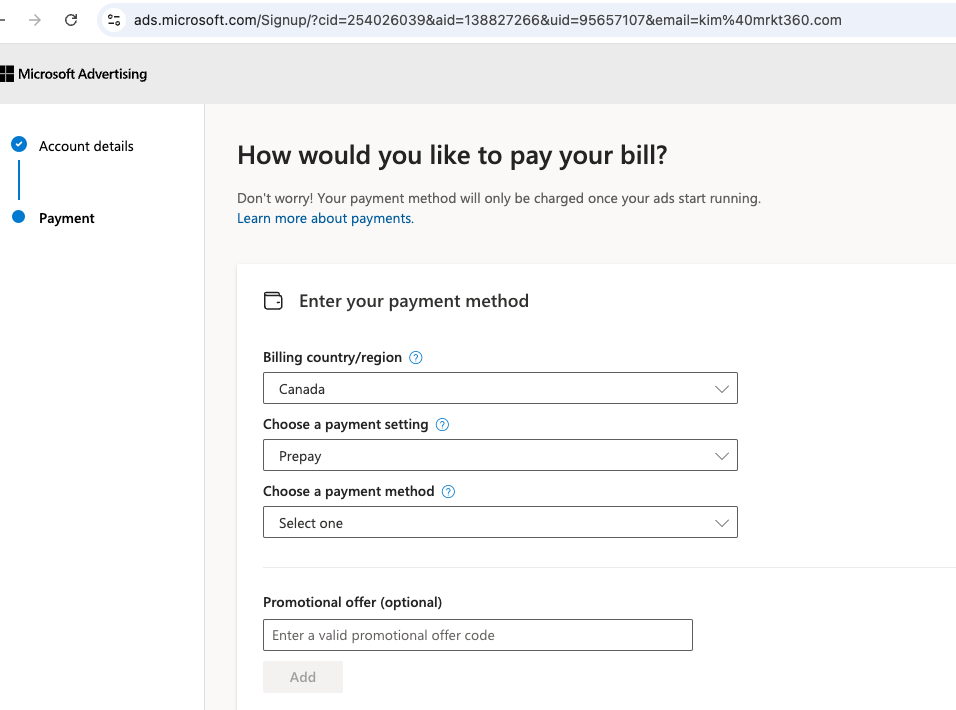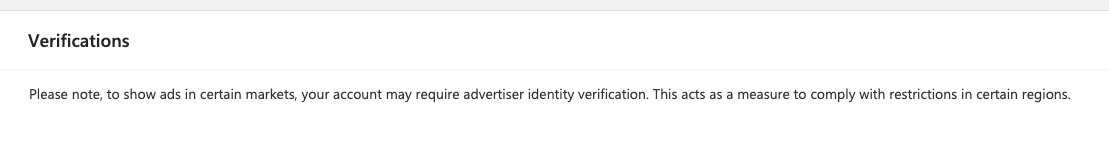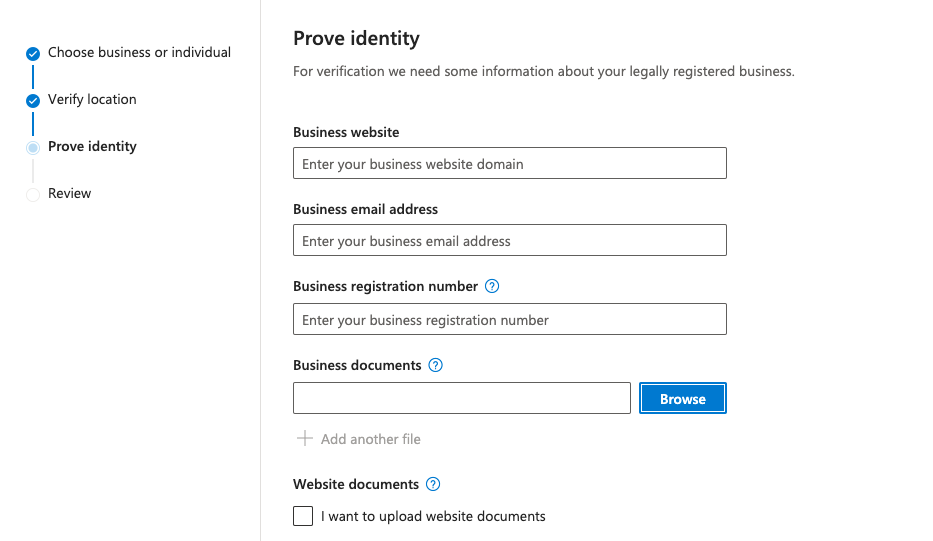Step 1: Visit the Microsoft Advertising Website
- Go to the Microsoft Advertising website and click the “Sign Up Now” button.

Step 2: Sign In or Create a Microsoft Account
- If you already have a Microsoft account, sign in using your credentials.
- If you don’t have a Microsoft account, click “Create One” and follow the steps to create a new account.
Step 3: Enter Your Business Information
- Provide the following details accurately:
- Business Name (must match your billing and website information)
- Country/Region where your business is registered
- Time Zone of your business operations
- Currency for billing

Step 4: Set Up Billing Information
- Add your billing information, including:
- Business Address (should match the registration address on file)
- Payment method (credit card, debit card, or invoice billing if eligible)

Step 5: Verify Your Contact Information
- Use a consistent email address that you can access for verification purposes.
- Microsoft may require additional verification, including personal identification documents if the email address provided isn’t from your business domain.

Step 6: Provide Proof of Business and Domain Ownership (If Requested)
- Prepare to upload documents that prove ownership of your business and web domains, such as:
- Business license
- Certificate of incorporation or registration
- DUNS certificate or commercial register extract
- Tax certificate or domain purchase receipt

Step 7: Complete Advertiser Identity Verification (For EU Advertisers)
- If you plan to advertise within the EU, complete the Advertiser Identity Verification (AIV) Program as required by Microsoft.
By following these steps, you can successfully create and manage a Microsoft Advertising account for your business.