
How To Optimize Your Google My Business Listing
As over half of mobile searches have local intent, it is pivotal for local businesses to stand out in search results. Having an optimized Google My Business listing gives businesses the opportunity to offer potential customers complete and compelling information about their business at the exact moment that customers are looking for it.
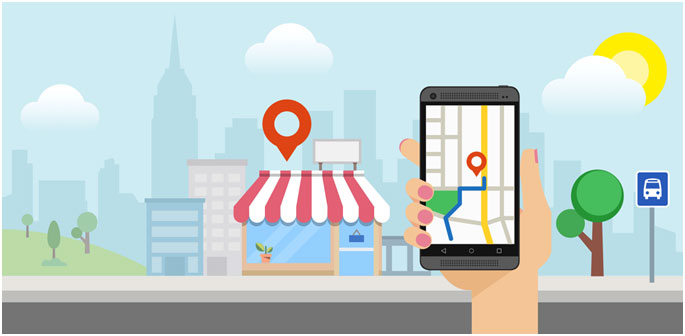
What is Google My Business?
Google My Business is a service that helps business owners communicate information about their products, services, and geographic locations with customers who are searching for products or businesses on multiple Google platforms including Maps, the Knowledge Graph, and organic search results. Google My Business helps to boost your local SEO, so working on it can ensure your business has the best SEO Toronto businesses can have.
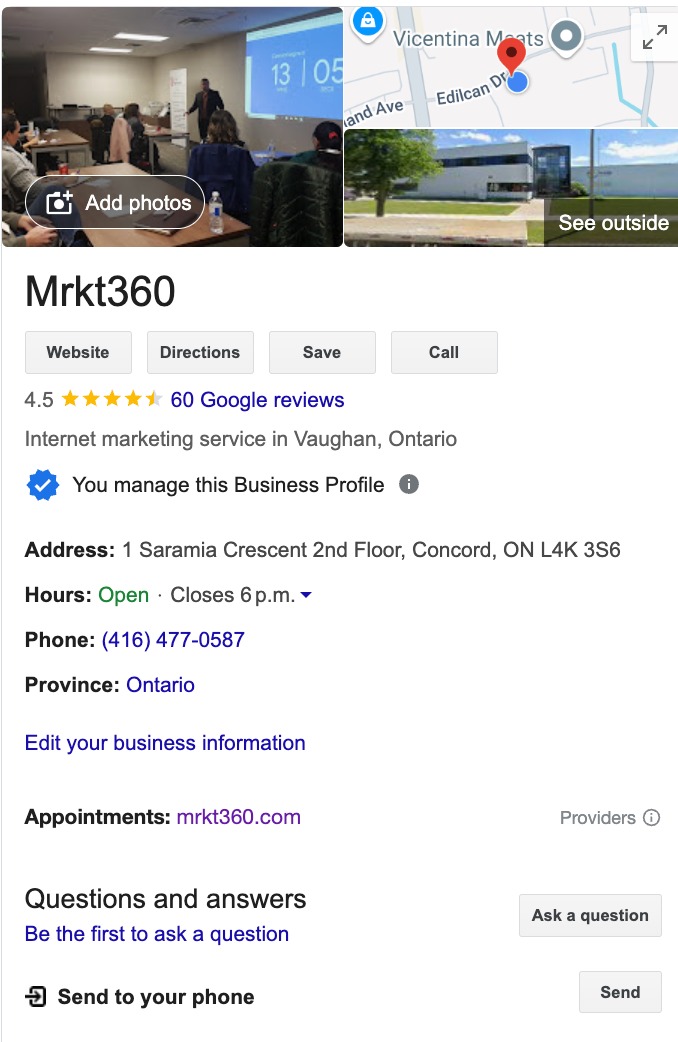
Google has 3 leading parameters that help determine your local ranking:
1. Relevance: Providing complete and detailed information on your business can help Google better understand and match your business with relevant searches.
2. Distance: How far your location is according to the location the user specified.
3. Prominence: How well known your business both online and offline. This includes reviews on multiple platforms and the number of branded searches with your businesses’ name.
There are only so many spots for local businesses on the first page of Google search results, so businesses must do everything they can to secure top positions—in other words, aim for the best SEO strategies possible.
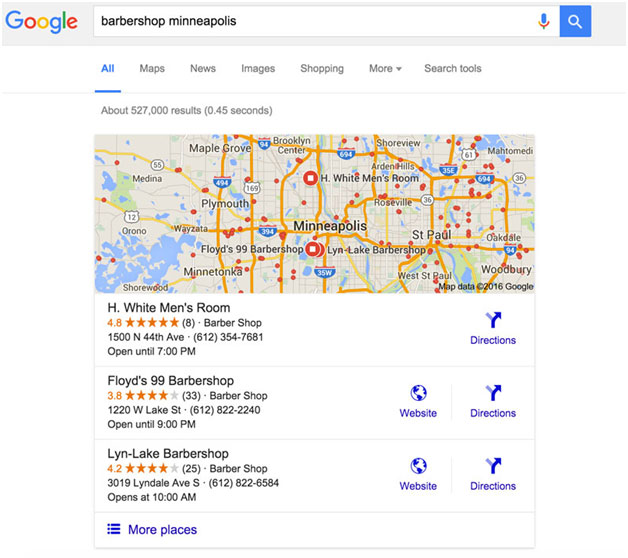
Optimizing Google My Business Listings
One of the most critical aspects of local SEO is optimizing your Google My Business (GMB) listing. This free tool allows businesses to manage their online presence across Google, including Search and Maps.
Complete Your Profile:
Ensure that all information, including business name, address, phone number, website, and hours of operation, is accurate and up-to-date.
Add Photos and Videos:
High-quality images and videos of your business, products, or services can attract more customers.
Encourage Reviews:
Positive reviews can significantly impact your local ranking. SEO companies help businesses develop strategies to encourage satisfied customers to leave reviews.
Post Regular Updates:
Use GMB posts to share news, promotions, events, and other updates to keep your audience engaged.
Adding Google Maps: Connecting Customers to Your Business
When people think about navigating to a local business, Google Maps is often their go-to tool. It’s more than just a navigation app—it’s a powerful platform that helps your business stand out and attract customers, even before they set foot in your store.
Imagine this: A customer is new to the area and searching for a “coffee shop nearby” on Google Maps. The shops that appear with glowing reviews, vibrant photos, and up-to-date details grab their attention first. This is where your Google My Business (GMB) listing and its integration with Google Maps come into play.
Visibility That Drives Action
Your GMB listing directly impacts how your business appears on Google Maps. If optimized properly, your business can rank higher in local searches, making it more likely to show up as a top result. Customers see your address, operating hours, contact info, and even your busiest times—all at a glance.
Better yet, they can tap on your listing to get directions, call you, or visit your website. These micro-actions make the customer journey seamless, reducing barriers between a search and a sale.
Highlight Your Unique Features
On Google Maps, first impressions matter. High-quality photos of your storefront, products, or cozy interiors can draw customers in. Adding features like a virtual tour or showcasing special offers through GMB posts makes your business even more appealing. For restaurants, detailed menus can influence customers to choose your establishment over competitors.
Reviews Build Trust
Reviews displayed on Google Maps serve as digital word-of-mouth marketing. A glowing review not only boosts your credibility but also encourages new customers to visit. Responding to reviews—both good and bad—shows you’re engaged and care about customer feedback.
The Power of Real-Time Updates
Ever been frustrated by arriving at a closed business despite Google Maps showing it’s open? Don’t let this happen to your customers. Keeping your business hours and other details updated ensures that customers can rely on your information, building trust and loyalty.
Why Google Maps Is Essential
Integrating Google Maps into your local SEO strategy isn’t just about showing up—it’s about showing up first and looking irresistible. When you combine an optimized GMB listing with all the tools Google Maps offers, your business transforms into a destination, not just a pin on a map.
For businesses looking to thrive locally, investing in your presence on Google Maps is non-negotiable. It’s time to let customers find—and choose—you effortlessly.
Acquiring Local Citations
On other websites, local citations mention your business’s name, address, and phone number (NAP). These citations help improve your local search engine rankings.
Consistency:
Ensuring that your NAP information is consistent across all online directories and platforms.
Quality Directories:
Listing your business on reputable local directories, industry-specific sites, and online review platforms.
Building Relationships:
Partnering with local organizations, chambers of commerce, and industry groups to acquire more citations.
Encouraging Customer Reviews
Customer reviews are vital for local SEO. Positive reviews enhance your online reputation and influence search engine rankings. SEO companies assist businesses in:
Review Requests:
Developing strategies to ask satisfied customers for reviews through email campaigns, in-store requests, and follow-up communications.
Responding to Reviews:
Engaging with customers by responding to both positive and negative reviews. This shows that you value customer feedback and are committed to improving your service.
Review Management Tools:
Using tools to monitor and manage reviews across multiple platforms efficiently.
Tailoring Website Content to Local Search Queries
Creating content that caters to local search queries is essential for local SEO.
Local Keywords:
Incorporating location-specific keywords into your website’s content, meta tags, and headings. This includes city names, neighborhoods, and other local identifiers.
Localized Content:
Creating blog posts, articles, and landing pages that address local events, news, and interests. This not only helps with SEO but also engages the local audience.
Service Area Pages:
Develop dedicated pages for each service area or location you serve, providing detailed information about your offerings in those areas.
Leveraging Local Link Building
Building local backlinks from other reputable local websites can enhance your authority and improve local search rankings. SEO companies employ strategies such as:
Community Involvement:
Sponsoring local events, participating in community activities, and joining local business groups can earn backlinks from regional websites.
Local Media:
Engaging with local journalists and media outlets to get coverage and backlinks from news articles and press releases.
Collaborations:
Partnering with local businesses for joint promotions or content collaborations can result in mutual backlinks.
Utilizing Schema Markup
Schema markup is a type of microdata that helps search engines understand your content better. For local SEO, specific schema types can provide additional context about your business:
Local Business Schema:
Adding this schema to your website can enhance your local search results by providing detailed business information directly in the search results.
Event Schema:
If you host local events, using event schema can help those events appear in search results and attract more local attendees.
Optimizing for Mobile
With most local searches occurring on mobile devices, ensuring your website is mobile-friendly is crucial.
Responsive Design:
Ensuring your website adapts to different screen sizes and provides a seamless user experience.
Fast Loading Times:
Optimizing images, leveraging browser caching, and minimizing JavaScript to improve page load speed.
User-Friendly Navigation:
Designing intuitive navigation menus and clear calls-to-action to make it easy for mobile users to find what they need.
Expanding Your Reach Globally
As businesses grow, expanding their reach globally becomes a priority. International SEO involves optimizing a website to attract traffic from different countries and languages, enabling companies to reach a broader audience and tap into new markets.
Adhering to Local Search Engine Guidelines
Different countries may have different search engines and guidelines. For example, while Google is dominant globally, Baidu is the leading search engine in China, and Yandex is popular in Russia. SEO companies tailor their strategies to comply with these local search engines’ specific guidelines and algorithms to ensure optimal visibility and performance.

Helpful Tips
Although the process is completely free, many businesses still do not have their site completely optimized. Specific requirements are needed to help you perform well in all 3 leading parameters. Follow this guide to help drive organic traffic to your website and business, boost sales both in-store and online.
1. CONFIRM THAT YOUR ADDRESS IS CONSISTENT AMONGST ALL PLATFORMS
This might seem very obvious, but Google My Business is very particular about the spelling and consistency of addresses. This includes the spelling of “St.” versus “Street”.
Citations and Their Link to GMB
Citations—mentions of your business’s name, address, and phone number (NAP) on other platforms—play a vital role in reinforcing your GMB listing and boosting local SEO rankings. These citations often appear in general directories (like Yelp or Yellow Pages) or niche-specific directories relevant to your industry. Ensuring that your NAP is consistent across all platforms eliminates any confusion for both users and search engines.
Google cross-references your citations with your GMB listing to verify the accuracy of your information. Inconsistencies in NAP can dilute the trustworthiness of your business and negatively impact your local rankings. By maintaining uniformity across platforms, your business signals reliability and enhances its prominence in local search results.

2. ENSURE THAT YOUR BUSINESS HOURS ARE CORRECT YEAR-ROUND
Many businesses shift their hours once or twice a year, or have certain holiday/seasonal hours. Make sure to constantly update this on your account, even if its only for a few months.

3. HAVE YOUR BUSINESS LISTED UNDER THE CORRECT CATEGORIES
Categories are one of the biggest mistakes businesses make that drastically decrease their search rankings. It is important to choose categories that best describe your business, rather than just general ones. For example, rather than “book store”, you would also put “comic book store” if that is what you are selling. List as many relevant categories as possible, but choose the most relevant as your primary category.
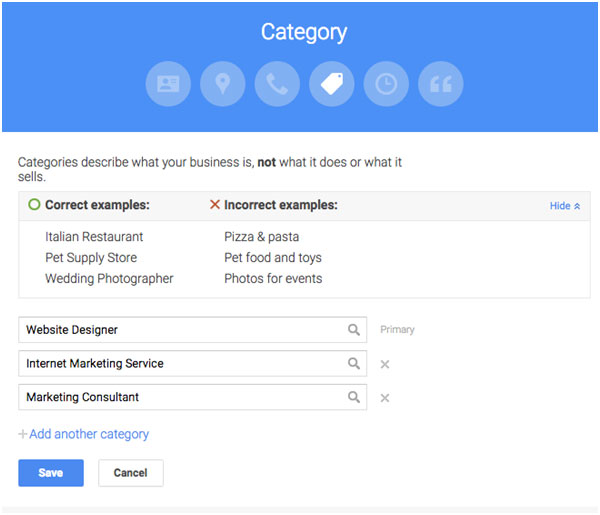
4. USE A LOCAL PHONE NUMBER
Google will not be able to match a toll-free 800 or call tracking number to your local listing. Use a working phone number with a local area code. Also ensure that you have someone available to answer the phone during working hours.

5. HAVE ATTRACTIVE PHOTOGRAPHS
Some ideas include a photograph of your products, premises, staff, or customers being assisted. Photos are great for your ranking and helps to increase your CTR. Ensure you have a cover, profile, and logo photo.
BONUS TIP: Your customers also have the ability to post photos onto your Google My Business listing, so always make sure your premise looks great!
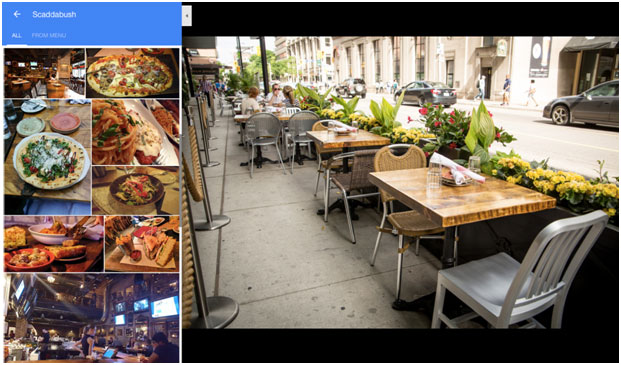
6. CONSIDER ADDING A VIRTUAL TOUR
A Google-approved photographer can come to your business and take photos to create a 360-degree street view of your business. This is an important consideration for businesses like restaurants and hotels where décor, themes, and ambience help attract customers.

7.HAVE AN INTERESTING INTRODUCTION
This is your chance to attract customers, so you need a compelling way to describe your business. Think of the core value propositions and what will promote click throughs, rather than just overflowing keywords. Remember to keep it relatively short so it is easier to read.

8. FILL IN EVERYTHING, NO MATTER HOW MUNDANE IT MAY SEEM
Even adding small details like methods of accepted payment can be helpful to you. Ensure that your profile is 100% complete.

9. ASK YOUR CUSTOMERS FOR REVIEWS
This will help improve your SEO rankings and make customers feel confident doing business with you.

10. RESPOND TO ANY REVIEWS YOU ALREADY HAVE
Thank customers for posting great reviews, and respond to negative ones as well. Negative reviews can have a positive effect if handled correctly, and gives you the opportunity to improve your business.

Overall, these tips will help you get the best SEO Toronto rankings for your local business and fully optimize your Google My Business listing.
