
Google Search Tips Everyone Must Know
Google is responsible for more than 80% of the world’s web searches. We use this platform daily to search for everything. Some of us use Google multiple times a day, but there are still things to learn about the search engine. Some of them are better ways to tweak how results pop up for you.
Let’s get straight to the point. Have you ever struggled to get the results you want? Here are some tips you can use to improve your Googling experience.
Google Search Operators
You can use search operators to filter where google searches. You can use keyphrases and domains to look for specific websites, headings, and files.
Text only: intext: or allintext: makes it possible for you to search in the text of a site instead of the title and URL, which is usually prioritized.
Title only: intitle allows you to look for words in webpage titles. For example, if you search Digital Marketing tips intitle:bad, you will get results about digital marketing tips that have “bad” in the title.
Website: site: allows you to find results from a specific website. After including a site’s domain, Google will automatically filter its results to match all available ones from that page. Example: Web design site:mrkt360.com
File Types: If you are searching for a specific file type like a PDF or a Microsoft Office document, use filetype: to search for it. If you use filetype:pdf, for example, you will find a PDF.
Google Search Modifiers
There are times when Google doesn’t give you exactly what you need. You can help it be more specific by refining your search results with search modifiers.
Quotations: If you search for specific keywords, Google will search for instances of all those keywords in different orders. However, you can use quotations to search for an exact series of keywords in a specific order.
Minus (-) Symbol: Want results about dogs but don’t like Chihuahua’s? Add the minus symbol to exclude all terms you don’t want to appear on your search results. Write cute dogs – chihuahua and enjoy pictures of dogs without your least-favourite breed.
OR: If you are looking for something regarding one topic or another, but nothing else, use OR to filter results. For example, searching marketing design will get you results relating to either keyword, but marketing OR design will get you links about marketing and links about design.
Tools: Time Restraints
A topic or keyphrase information can date back to the beginning of Google. While usually trending and relevant results will come up, it can still help by narrowing down the time frame. Below the search bar, there’s an icon labelled “Tools” below the search bar. Click on it and select “Any time,” and narrow your search to hours, weeks, months, or a custom range.
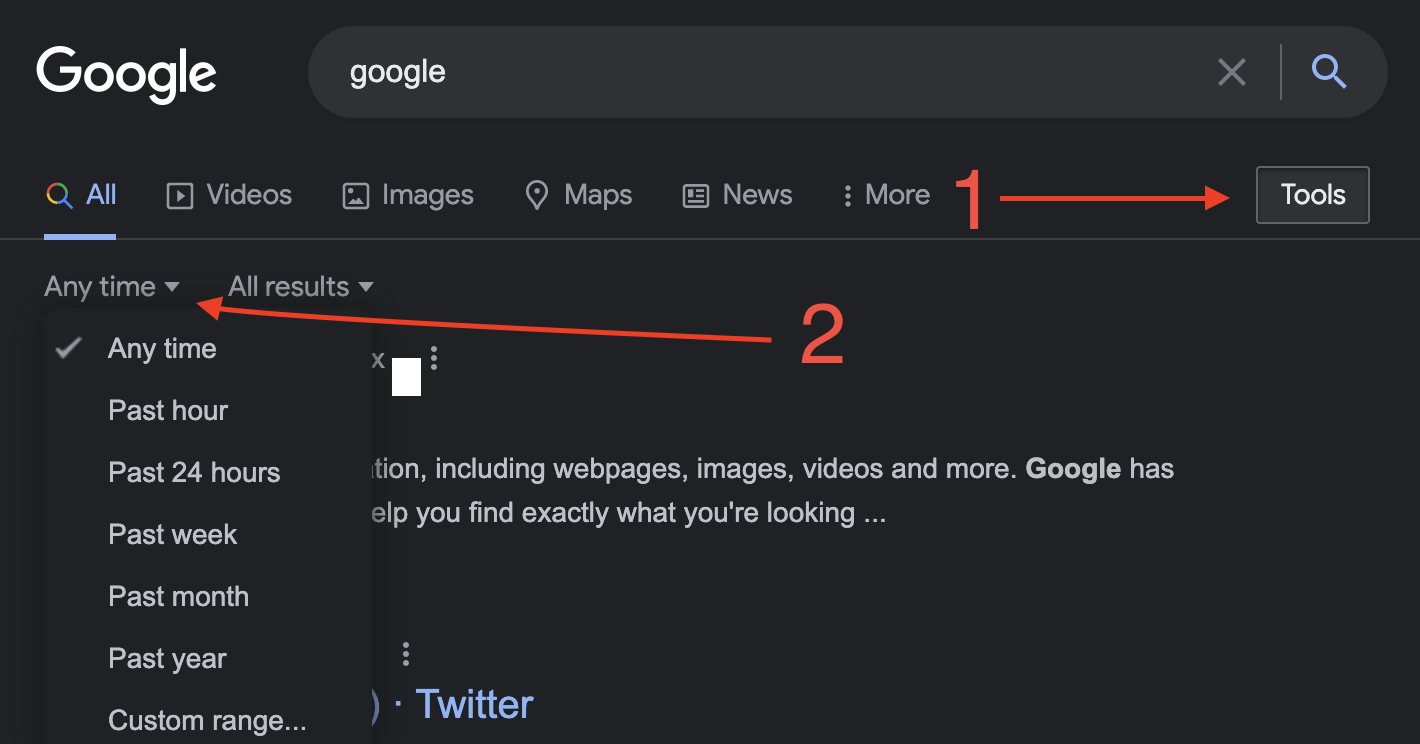
Reverse Image Search
Google can look at an image you upload and find information on it. If you upload a picture of something or someone, it can take you to websites where the image appears or show you visually similar photos.
Just drag and drop an image into the search bar!
Fun Google Search Pranks and Easter Eggs
Google’s engineers have implanted all sorts of pranks and Easter eggs on the search engine. Here are a few you can check out by typing into the search bar:
- “Festivus” adds a Festivus pole to the left side of the screen.
- “Askew” will give you the definition of the word and tilt your screen.
- “Do a barrel roll” will cause the screen to do a 360.
Those are some of the things you can do to improve your Googling. Either helping the search engine give you more accurate results or having some fun, these simple things can improve your daily Google experience.
Mrkt360 is a digital marketing and search engine optimization (SEO) company located in Toronto, Canada. We specialize in online social media marketing and SEO services. If you are looking to drive traffic to your website, and rank higher on Google, be sure to schedule a free consultation with one of our experts today!


Sorry, the comment form is closed at this time.